These days we have passwords for everything: shopping, banking, cloud services, music streaming and so on. It’s difficult to keep track of different passwords for each, so many people just use the same simple password for everything. But this could make it easy for hackers to access your accounts and leave you vulnerable to identity theft!
What is a good password?
The easiest way to create a fairly strong and memorable password is to use two or three random words in addition to numbers and symbols. For example: 2.jumpingbricks55!
However, the problem with the example above is that it contains two real words (“jumping” and “bricks”). This potentially makes it vulnerable to a “dictionary attack”, in which a computer program attempts to guess your password by trying thousands or even millions of combinations of real words and commonly used symbols.
To create and memorise a more random and therefore far more secure password, you could use a memory technique. This is much easier than it sounds; you don’t need to be Derren Brown! Just watch this four-minute guide to creating and memorising a secure random password.
Never use any of the following to make your password:
- Your wife or partner’s name
- Your child’s name
- Other family names including maiden names
- Your pet’s name
- Your place or date of birth
- Your favourite football team
- Words or phrases like PASSWORD or PA55WORD or PASSWORD1234
Is there anything else to help make it tougher to hack my account?
Yes, you could use two step/factor authentication. Two-factor authentication is an extra layer of security designed to ensure that you’re the only person who can access your account, even if someone knows your password. It works by trusting devices or by sending a code to your mobile phone to enter within a specified time limit. Apple, HSBC Online Banking and Xero use this method.
How do I remember my passwords?
You could use a password management program like LastPass, Zoho or Apple’s own. LastPass, for example, stores all your passwords in an encrypted online vault. All you need to do is remember one master password. Once you’ve entered the master password, LastPass will automatically fill in your other passwords when you visit the relevant websites.
This means you can have different secure passwords for lots of sites without having to remember them. Just make sure you remember the master password!