To pay your tax bill online, please go to HMRC’s Website.
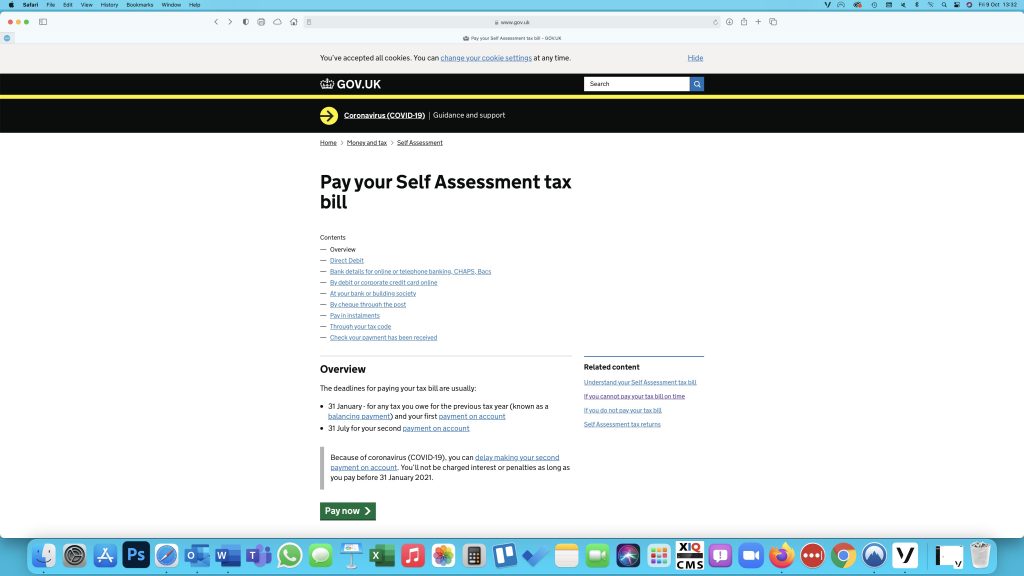
Scroll down and click on the “pay now” button.
On the next page you will be asked to sign into your tax account. If you don’t have one, choose “no, continue to payment options” and hit continue.

Next, choose how you want to pay from the three options (example used here is debit card) and click continue.

You will then be asked to enter your UTR number (10 digits) this can be found on correspondence from HMRC or on the front of the tax return we send you for signature. Once done click continue.
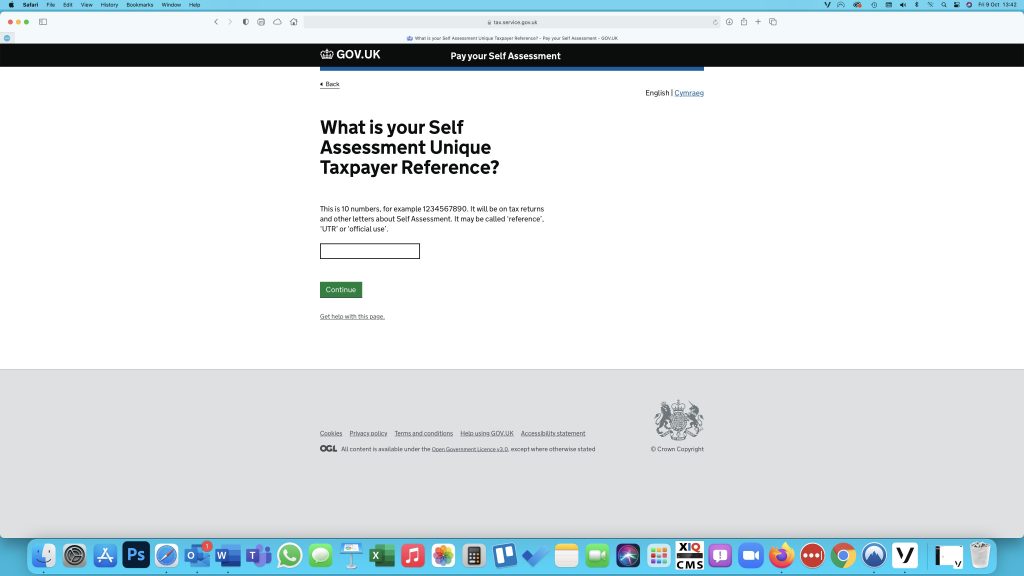
You will then be asked how much you want to pay. Enter the amount you wish to pay and click continue.
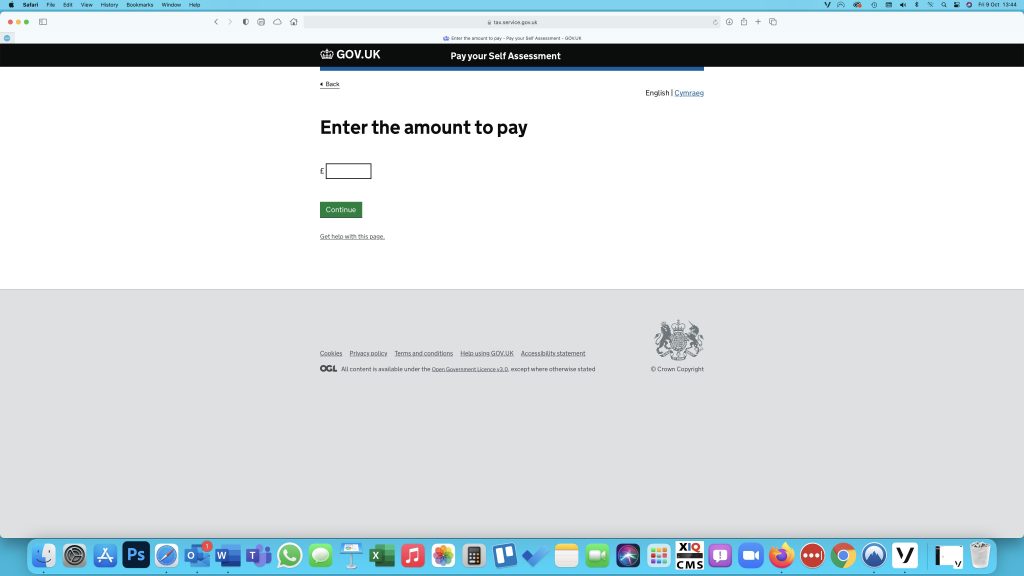
You will then be asked for your billing address and email once entered click continue.

The next screen is asking you to check your details, as this is confidential, we are unable to show you a screenshot. Once happy click continue.
Finally, you will be asked to put in your card detail, once complete hit the “pay now” button.

That’s it! You’ll receive an email from HMRC confirming payment.